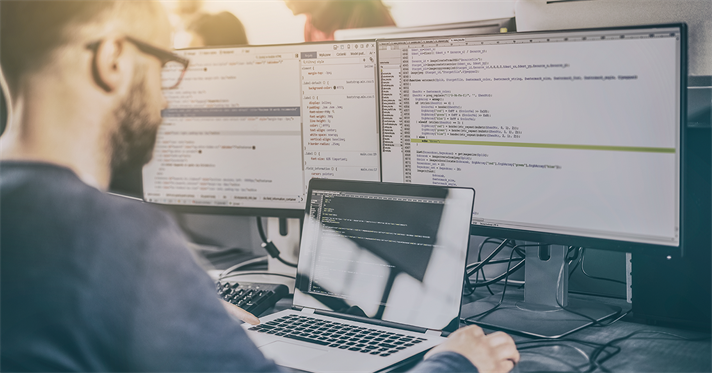You want to know if your script has succeeded or failed so you can do something about it. Firstly you must set up a unique password for this application (because as a system admin you have three factor authentication (TFA) on your account...of course you do, yes!?) and if you have TFA enabled then your usual password won't work. It will also change regularly.
Likely your SMTP servername is smtp.office365.com
Port 587
To get a password logon to office.com, go to...
- My account
- Security and privacy
- Additional security verification
- Create and manage app passwords
Create a new password specifically for this service/server.
The following example is a script that clears down old database backups after 7 days, and emails you if there is a problem.
# Ps1-script to keep azure storageaccount for managed backups clean
$secpasswd = ConvertTo-SecureString "password for your smtp server" -AsPlainText -Force
$creds = New-Object System.Management.Automation.PSCredential ("office365 username", $secpasswd)
try
{
Import-Module Azure
$storageAccount = ""
$storageKey = ""
$blobContainer = ""
$CleanupTime = [DateTime]::UtcNow.AddDays(-7)
$context = New-AzureStorageContext -StorageAccountName $storageAccount -StorageAccountKey $storageKey
Get-AzureStorageBlob -Container $blobContainer -Context $context |
Where-Object { $_.LastModified.UtcDateTime -lt $CleanupTime -and $_.BlobType -eq "PageBlob" -and $_.Name -like "*.bak"} |
Remove-AzureStorageBlob
$CleanupTime = [DateTime]::UtcNow.AddDays(-7)
Get-AzureStorageBlob -Container $blobContainer -Context $context |
Where-Object { $_.LastModified.UtcDateTime -lt $CleanupTime -and $_.BlobType -eq "PageBlob" -and $_.Name -like "*.log"} |
Remove-AzureStorageBlob
$SuccessMailParams = @{
To = '[email protected]'
From = '[email protected]'
Subject = 'Clear DB Backup Success'
Body = 'The script ran successfully'
}
Send-MailMessage @SuccessMailParams -Port 587 -SmtpServer smtp.office365.com -UseSsl -Credential $creds
}
catch {
$FailMailParams = @{
To = '[email protected]'
From = '[email protected]'
Subject = 'Clear Old DB Backup Failed'
Body = 'There was an error with the script!!'
}
Send-MailMessage @FailMailParams -Port 587 -SmtpServer smtp.office365.com -UseSsl -Credential $creds
}